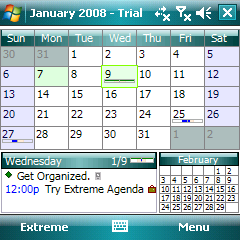In about 2003 after the success of my Student Planner “The Dog Ate It” I decided I have the development skills that I could easily compete with the “Big Boys” in the Personal Information Manager(PIM) world on Pocket PC(PI and AF). I had actually been around some of the development boards a couple years earlier when the first incarnations of these PIMs were just getting started with a Basic Week View much like what was found on the Grandaddy of all PDA PIMs, DateBK for Palm (Ive since met the Developer, a very intrigueing guy!). I don’t know why I didn’t see it then and just take over the market in its infancy!? It parallels why I sat on a nearly complete Extreme Agenda later on, both mysteries in ‘what was I thinking?’

Anyway, they had both been around for a while, but I had some good base code and ideas and so finished up Ulti-Planner and in June of 2003 released it. Unfortunately I was the new guy in the already established “PIM Wars” and so having a couple years jump on me in development, advertising, and customer base well it was a tough little market to jump into. And so, while sales were “pretty good” I needed better to survive and so leaned on the dominant spot I had in the Pocket PC poker market, and went with 2 flagship products. Part of my problem I still believe was that somewhere in there I decided to be “the cheap alternative” with a low price and no upgrade costs. And while I had a lot of fans because I was also argueably ahead in ‘ease of use’ for the time the ‘cheap’ got me more sales, but maybe lost some credability as I now trully believe that people use price as more of a ‘quality’ marker than they even should. And as such, while I developed the heck out of Ulti-Planner in parallel to my other titles that first couple years, the revenue just wasnt coming that could afford me the ability to work more exclusively on it. I got it to where I felt I was very close to parallel to PI and AF in features(no small feat with them having a few year development head start). It even had VGA as I did splurge on an Dell x50v at the time and so added cool features like calendar text.
And then Windows Mobile 5 came around, and while they had the budgets for devices and connections with Microsoft that you need Ulti-Planner didn’t get converted over as fast as possible. A lot of work was needed about that time as to be a good PIM you need to do a lot of cache-ing of data and direct access to the databases that Microsoft uses for Pocket Outlook( the development API just isnt fast enough). Well they changed that in WM5 which broke all of our Custom code. So during this time Ulti-Planner lost part of the market share it had captured. So the underdog slipped lower and lower. I eventually did get my x50v updated to WM5 for testing and with the emulators got there, but I was watching the other Developer blogs at the time and know they were ‘supposedly’ working on WM5 months before it ever saw the light of day… I didnt have WM5 support until May of 2006… Ouch…
I had some very good original ideas, some of which were even then used by everyone else, pretty cool! For some reason a lot of the PIM War forum discussions at the time degraded into ‘who copied who’. Essentially the truth of it all is that almost everything whether the developer also came up with it on their own or not, could be considered copied from DateBk and other earlier Calendars and Addressbooks on earlier PDAs. That being said, because I couldn’t work on it full-time for revenue reasons, a lot of the refining and even a lot of the big ideas weren’t fully explored in Ulti-Planner yet.
Somewhere in there, mostly for All-In development, I did purchase a MPX-220 WM Smartphone. It was a pretty cool and advanced flip phone for the time. And during and after the development of ’All-In SP’ I also did a ton of work on converting the code of Ulti-Planner (which is based on MFC, a C++development library popular on the desktop and Pocket PC) over to the more generic Win32 (for some reason MFC is on PPCs but not Smartphones), and re-coded it so everything would draw on the smaller 176×220 screens and with no stylus. Luckily a lot of the back-end classes for data and database stuff was re-usable, but it was a lot of work. So way back in November of 2004 I actually had a non-touch Screen Calendar application working. I even posted a page on our site asking for Beta Testers in June of 2005 showing some early screenshots seen here…


And then another great mystery happened. Why I waited so long. Now part of it was some other development that needed to be done and some was that I just had some development left on Ulti-Planner SP that needed to get done, but I did sit on the project for a while until the hints of great devices like the Q were coming… Why I didnt just release UP for SP before Papyrus(the only other real SP integrated task and calendar solution) ever came out was a mystery to me. But another top notch developer did see the light around that time(I hope not by seeing my Beta Page??) and released a pretty good product in this gap(Papyrus). Developer One had some ok non-integrated offerings that were the only other real alternative, and I’m sure just an early experiment into the market. Why I didn’t just go for it then is beyond me…
But in June of 2006 I finally had Ulti-Planner for Smartphone finished, and obviously renamed, and Extreme Agenda was born.
This time I saw a much better return at a little nicer price-point and that’s all it took for me to dive whole-heartedly into doing what I had always wanted to do with it. I quickly integrated Tasks(it appears I only had it out a week without it) and then within a month had the Photo Contacts List in there. Features came fast and furious and I quickly out-distanced the features of my competition. Version 2.0 was out by November with a built-in “Secure Wallet” and so many other features that I was easily the market leader on Smartphone.
Also In November my main rival came out. Developer One released Agenda One. It really felt like Extreme Agenda in that it had been completely re-written to run well one handed(without a stylus), and show the data in a lot of the same ways as XA did. I actually liked a lot of what they did on that and they did do a few really cool new things that made things even simpler and more refined. And Mostly Pretty(it depends on a lot of fancy icons)!, But a lot of the success I attribute to the partnerships, advertising money, and fan base they already had with Agenda Fusion. They have a little better connections! :(
They did do something that I wanted to in releasing it to TouchScreen devices very quickly afterwards. Which shocked a lot of the PPC world, as why would you intentionally compete with your own product… I now know the answer that John, the owner of DevOne, gives and its a thinker… He’s a good guy that I enjoy talking to and he definitely has a more business type mind than I can take credit for… And I will say that Agenda One has pushed me to Innovate even further even faster.
In 2007 I made strides to get XA to where I really wanted it to be as far as features I could foresee before moving it over to touchscreen and phasing out the Ulti-Planner Product. I worked all summer (and it was prolonged do to weird things like floods and stuff around our town) on getting version 3.0 out the door. It has some great things in it like our Spin Selection screen which is so popular it may be built into other products, and the integrated Project View, based off our product “Project-ing”.
And the end of the year(complicated by our family moving and…) it was finally time to build back in all of the touchscreen features, Square Screen Pro device handling, and add “Finger Friendly” things so that Extreme Agenda could be our one PIM moving forward. With Win32 and the new development behind it, it is Lighter, Faster, and more Refined. At the same time as our Pro/Classic additions in the 3.1x releases we also went to a really cool List Based Editing scheme which not only looks good, but makes everything easier to manipulate on our end which will make new feature development that much faster… We just have 1 more update that will add a few more things in that Ulti-Planner had (Master Tasks, Journal, VGA, Drag -n- Drop) and we feel that we have actually pulled ahead(ok, for you skeptics or other PIM fan-boys) EVEN in the Windows Mobile Organizer Market. Yes there will always be a few features that we have that they dont and vice versa… And yes we will add features if that is what is important, we do it all the time… 🙂
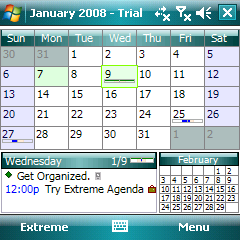
Competition
Agenda Fusion is still a good product but is very stylus intensive and Im not sure of its true future as obviously Agenda One as stepped in by the same company. AO is a very neat application with a lot of things going for it, but they are not as free with innovation. Yes the product was neat and innovative, but the extended features you recieved and had to pay an upgrade free for in their Version 2.0 wouldnt have even been enough to make a .x upgrade in Extreme Agenda by itself. For example, we put in the [Contact Linking] feature, that was one of the big major features they advertised, in our free 3.1 upgrade and you might not have even noticed it mentioned.
And yes we noticed Pocket Informant just came out with version 8, and yes it does some good things and always has. But PI, as our advertising for Ulti-Planner used to point out, has always felt like it has outgrown its interface. There are just too many features in it that you will never use which makes the options, menus, and use just plain too confusing and a large learning curve. And PI8 tried to address this but I (yes I’m biased) think it fell a little short, and had some very substantial growing pains that went along with it… And going from stylus to no stylus is much harder than the other way around. We’ve essentially done both with this product. :) But, Ive always liked PI the best of the rest, and their development won’t rest so… Im glad we’re back to competing with them and they’ve gone away from marketing someone else’s product as PI for Smartphones…
And yes, Agendus has come over to join the party… But I think even a year later they haven’t quite got down Windows Mobile development, and so have released some rather peculiar and problematic versions of the product which is not what you want to do. Im sure they have picked up a lot of people making the move from Palm OS to WM with the “promise” of familiarity… But I really hope most of those people are trying the other offerings out there as well. Im sure they will be pleasantly surprised by the more refined and native WM 3rd Party PIMs…
As I hope you all do too… On Windows Mobile Try the Trial Versions of all the Great PIMs and then decide which you like best… Don’t just go by what you see first… You may be sorry…
The Future of Extreme Agenda
Believe me I have pages and pages of ideas for Extreme Agenda.. I hope now Im on the right road to taking over the Windows Mobile PIM world, and that WM keeps growing and growing…!!! It appears that with the continued success on Standard Devices and early new success of the Pro/Classic Version we can. And some of the ideas are just plain Awesome… So if you haven’t already, come Join the Windows Mobile Organizer Revolution!!
And the design and thinking has now changed. Utli-Planner was designed with consistancy and ease of use in mind and that has carried over. But Extreme Agenda, it was like somewhere in there we were enlightened. So everything is based on Great Controls, Good Looks, Effortless Usability, the best default options… Its amazing going back and looking at the stylus heavy Ulti-Planner and thinking, wow why didn’t I just do this and this and this and it would have been so much more friendly… Well, XA is…
Thanks for reading this… And I hope you aren’t offended if I was too candid anywhere… It’s a blog and I’m an honest guy. That’s what happens…
Enjoy!