With version 4.1 of Extreme Agenda we have not only done a lot of work cosmetically to make it beautiful for iOS7, but we have went over some areas with a fine toothed comb to add features that would be helpful to you. One of the areas that got a lot of attention was reminders. We hope to offer a solution for those people that want to use the Getting Things Done or GTD methodology on iOS, to use our app and reminders to achieve optimum productivity.
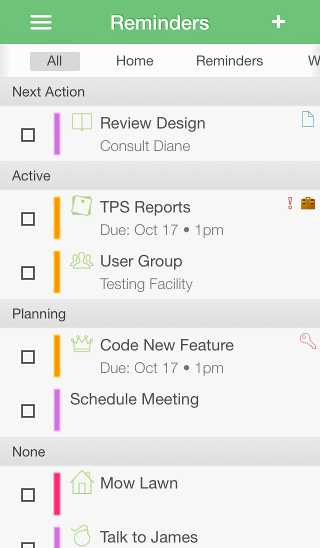
So let us explain a little about how we approached this.
In GTD you take all of your things(items) you need to do, and you sort them based on projects. In Extreme Agenda we suggest you use the reminder calendars for these, so in 4.1 we added a few things to make this more powerful. One, you can now go into the calendar list in settings and add and filter by these reminder calendars just like you could with event calendars. We now also allow the showing of a calendar tab bar across the top on the reminder list that will quickly filter the list down to only one ‘project’. And in the main settings app, which we use, is the ability to set a default reminder calendar, so you can consider creating a reminder calendar called ‘Inbox’ and set it as the default(in main settings app under ‘Reminders > Default List’).

Next in GTD there are contexts. This is the ‘where’ or the ‘what is needed’… That sort of thing. How about using categories for this. They are basically tags that you can then filter by across the entire app. From the reminder list you can just hit the sidebar or menu and choose filter to turn it on and quickly toggle the categories shown.
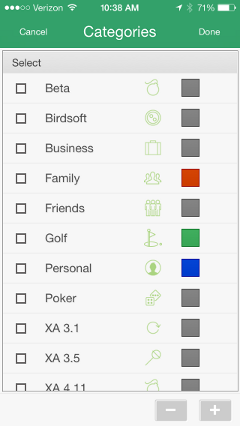
And finally in GTD you sort your things by actions. Well this is easy, as another part of our reminder extensions we offer a ‘status’ or action field. And you can sort by this status in the ‘sort’ of the reminder list. We know that in order to move your things around you want to be able to quickly set this status. In 4.1 we added the ability to hold down on a task, and a tool will pop up allowing you to select a new action, and hit set to make quick work of this.

And if that wasn’t enough you can now hold down on the ‘+’ button on the reminder list top bar, and a toolbar will appear with the option to add a reminder template. So you can use our system to create quick templates that are assigned to your projects(calendar), contexts(categories), and status actions. Note: We plan to change templates so you do not have to have a subject to make this easier.
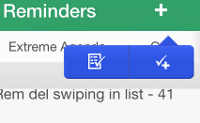
Set up your system to hide completed reminders, and as you go you will see and feel your todo items shrink into oblivion.
We also added the ability to show only the active(and overdue) tasks in your list. Dates can be an important part of your GTD setup, so filtering the Reminder List yet again to only show reminders with active dates further helps in your organization and goals.

Extending that thought further throughout the whole app you can be assigning events to the same categories, and create similar calendars for events and reminders, and then filter the whole system using this. You can now use this to only one manage one project, or only the contexts available. And it is an option that with one button press you can quickly convert a reminder to an event, and back again.
We know that not everyone flows this way, but all of these features should help in the way you choose to organize and attack your todo reminders. Knowing this we allow you to change things like the action popup toolbar to allow you to change the priority instead. Sort by highest priority and attack and re-sort. We hope that makes it easy.
So we hope that we have made great strides in using a system like GTD along with our app. But we know there is more to do, and we don’t claim to be GTD experts. In fact we just picked it up, and tried to use it to plan the creation of version 4.1.
So if you have ideas or questions please feel free to let us know.
Thanks and continue to ‘get organized.’